 Imagine a Life without mobile, life without laptop, life
without internet, life without facebook, life without whatsapp, life without twitter,
life without google etc. We can’t even imagine
a life without all these engineering stuffs.
Imagine a Life without mobile, life without laptop, life
without internet, life without facebook, life without whatsapp, life without twitter,
life without google etc. We can’t even imagine
a life without all these engineering stuffs.
How our next generation envisions the world is different
than how we visualize the world and it’s completely different from what our
grandparents pictured. Our moments and
emotional are becoming virtual now a days and there is no reality in our
expressions. We express our emotions
with smiley and chat with our friends using texts. We meet our friends in video chatting. Sports in the play grounds become video games
in mobile. There are no face to face
interactions and no social support in this techie world.
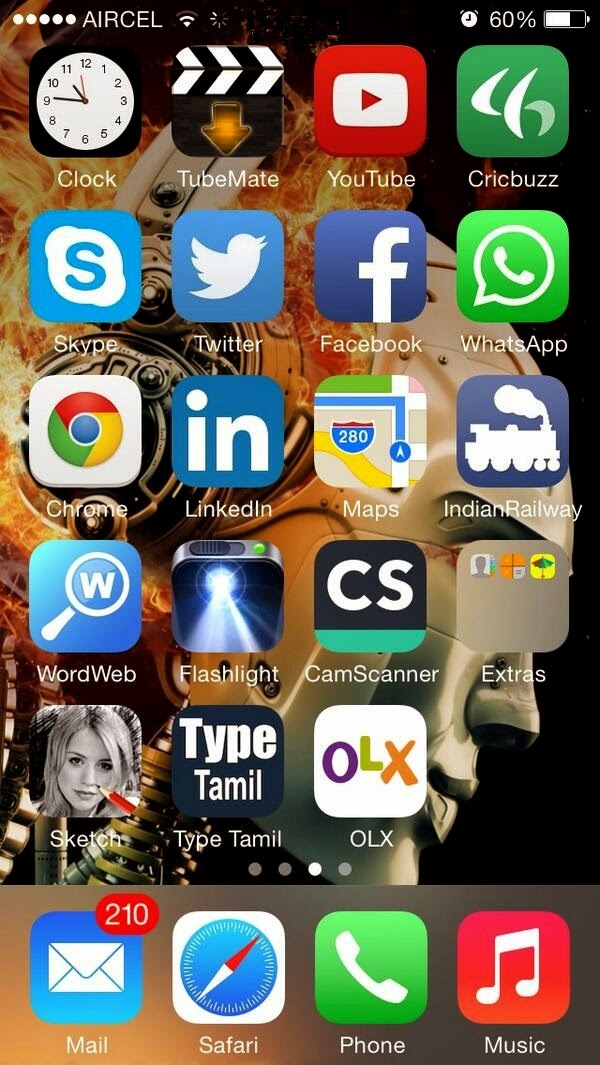 We cannot use any of these technologies without registering
our personal details like name, date of birth, gender, place, mobile, email, credit
card details and sometimes fingerprints.
We are happy to share and save our information in a third parties
database. After registering we are also
very happy to text our private information which will again save in third
parties database. We cannot
remove/delete any one these information after enrolling. Though we have a secured password for all our
applications, the company can actually access all our data we enter and share
with full strength.
We cannot use any of these technologies without registering
our personal details like name, date of birth, gender, place, mobile, email, credit
card details and sometimes fingerprints.
We are happy to share and save our information in a third parties
database. After registering we are also
very happy to text our private information which will again save in third
parties database. We cannot
remove/delete any one these information after enrolling. Though we have a secured password for all our
applications, the company can actually access all our data we enter and share
with full strength.
A day will come, where humans cannot live without
technologies. That day, we will use an
application that suggests a food and drink that suits our health; an
application which suggests what we should wear on various occasions; an
application which tells us whom we should friend with and whom we should
marry.
That day humans will be completely become iSlaves.
Contributor



